With the increasing threat landscape in the digital world, website security has become a critical concern for businesses and individuals in the United Kingdom. The potential impact of a security breach can be devastating, leading to financial loss, reputational damage, and legal consequences.
As technology continues to advance, cybercriminals are becoming more sophisticated in their methods of attack. They exploit vulnerabilities in websites to gain unauthorized access, steal sensitive information, and disrupt online services. This makes it crucial for website owners to prioritize security measures to protect their assets and the data of their users.
Common Website Security Vulnerabilities
Understanding the most prevalent security vulnerabilities in websites is essential for effectively mitigating risks. Some of the common vulnerabilities include:

- SQL Injection: This occurs when an attacker inserts malicious SQL statements into a website’s database query. It can lead to unauthorized access, data manipulation, and even complete database compromise.
- Cross-Site Scripting (XSS): XSS allows attackers to inject malicious scripts into web pages viewed by users. This can lead to session hijacking, cookie theft, and the execution of unauthorized actions on behalf of the user.
- Cross-Site Request Forgery (CSRF): CSRF involves tricking authenticated users into performing unintended actions without their knowledge or consent. Attackers exploit the trust between a user and a website to perform malicious actions on their behalf.
- Unvalidated Input: Websites that do not properly validate user input are vulnerable to attacks such as code injection, command execution, and directory traversal.
- Outdated Software: Using outdated software, plugins, or themes can expose websites to known vulnerabilities that have been patched in newer versions. Attackers actively target websites running outdated software.
These vulnerabilities pose significant risks to the security and integrity of websites and their users’ data. Understanding the risks associated with each vulnerability is crucial in implementing effective security measures.
Implementing Strong Password Policies
One of the most basic yet essential steps in website security is implementing strong password policies. Weak passwords are easy targets for attackers, who can use brute force or dictionary attacks to gain unauthorized access to user accounts.
It is important to educate website users about the importance of strong passwords and enforce password complexity requirements. Best practices for creating and managing secure passwords include:
- Length and Complexity: Passwords should be at least 12 characters long and include a combination of uppercase and lowercase letters, numbers, and special characters.
- Avoid Common Passwords: Users should be discouraged from using common passwords, such as “password” or “123456.” Implementing password blacklists can help prevent the use of easily guessable passwords.
- Two-Factor Authentication (2FA): Implementing two-factor authentication adds an extra layer of security to website logins. In addition to a password, users are required to provide a second form of authentication, such as a unique code sent to their mobile device.
- Password Managers: Encourage users to utilize password managers to securely store and generate complex passwords for their accounts. This reduces the likelihood of users reusing passwords across multiple websites.

By implementing strong password policies, website owners can significantly reduce the risk of unauthorized access to user accounts and protect sensitive information.
Two-Factor Authentication (2FA)
Two-factor authentication (2FA) is an additional layer of security that provides an extra level of protection for website logins. It requires users to provide two forms of authentication to verify their identity.
There are different types of 2FA, including:

- One-Time Passwords (OTP): OTPs are unique codes that are generated and sent to the user’s mobile device. These codes expire after a short period, adding an extra layer of security to the login process.
- Biometric Authentication: Biometric authentication uses physical attributes, such as fingerprints or facial recognition, to verify a user’s identity. This provides a high level of security as it is difficult for attackers to replicate these unique characteristics.
- Hardware Tokens: Hardware tokens are physical devices that generate unique codes for authentication. Users need to have the token with them to log in to their accounts.
Implementing 2FA can significantly enhance the security of website logins by preventing unauthorized access even if a user’s password is compromised. It adds an extra layer of protection against phishing attacks and brute-force attempts.
Regular Software Updates and Patching
Regularly updating website software is crucial for maintaining security. Software updates often include patches that address known vulnerabilities and security issues. Failing to update software promptly can leave websites exposed to attacks.
Strategies for ensuring timely updates and patching include:
- Enable Automatic Updates: Most content management systems (CMS) and website platforms offer automatic update features. Enabling this feature ensures that the latest updates and security patches are applied automatically.
- Regularly Check for Updates: If automatic updates are not available, website owners should regularly check for updates and apply them as soon as they are released. This includes updating the CMS, plugins, themes, and any other software used on the website.
- Monitor Vulnerability Databases: Keeping an eye on vulnerability databases and security bulletins can help website owners stay informed about any new vulnerabilities or patches related to the software they are using.
- Test Updates in a Staging Environment: Before applying updates to a live website, it is advisable to test them in a staging environment to ensure compatibility and avoid any potential issues.

By regularly updating website software and promptly applying patches, website owners can mitigate the risk of known vulnerabilities being exploited by attackers.
Secure Socket Layer (SSL) Certificates
Secure Socket Layer (SSL) certificates play a crucial role in encrypting website data and ensuring secure communication between the website and its users. SSL certificates provide a visual indicator, such as a padlock icon or a green address bar, to indicate that the website is secure.
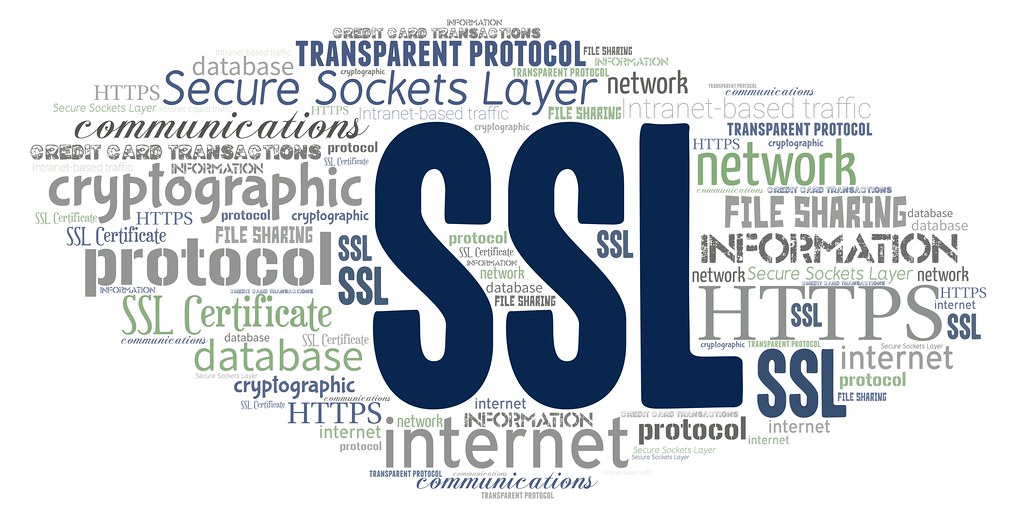
Choosing the right SSL certificate for a website depends on several factors, including:
- Validation Level: SSL certificates can be categorized into three validation levels: Domain Validation (DV), Organization Validation (OV), and Extended Validation (EV). The validation level determines the level of identity verification performed on the website owner.
- Wildcard or Multi-Domain: Wildcard SSL certificates cover all subdomains of a domain, while multi-domain certificates can secure multiple domains with a single certificate. The choice depends on the website’s requirements.
- Encryption Strength: SSL certificates offer different levels of encryption strength. It is recommended to use certificates with a minimum of 256-bit encryption to ensure strong security.
- Issuer Reputation: Choosing a reputable Certificate Authority (CA) is important to ensure the integrity and trustworthiness of the SSL certificate.
By implementing SSL certificates, website owners can protect the privacy and security of their users’ data, prevent unauthorized access, and build trust with their audience.
Website Backup and Recovery
Regular website backups are essential for mitigating the impact of security breaches, hardware failures, or other unforeseen events. Backups allow website owners to restore their websites to a previous state, reducing downtime and data loss.
Strategies for implementing effective backup and recovery processes include:
- Automated Backup Solutions: Utilize automated backup solutions that regularly create backups of the website’s files and databases. These backups should be stored securely in an offsite location.
- Testing the Backup and Recovery Process: Regularly test the backup and recovery process to ensure that backups are working correctly and can be restored without issues.
- Versioning: Implement versioning systems that allow website owners to keep multiple copies of backups, enabling them to restore to a specific point in time.
- Offsite Storage: Store backups in offsite locations, such as cloud storage or remote servers, to ensure they are not affected by physical damage or local disasters.
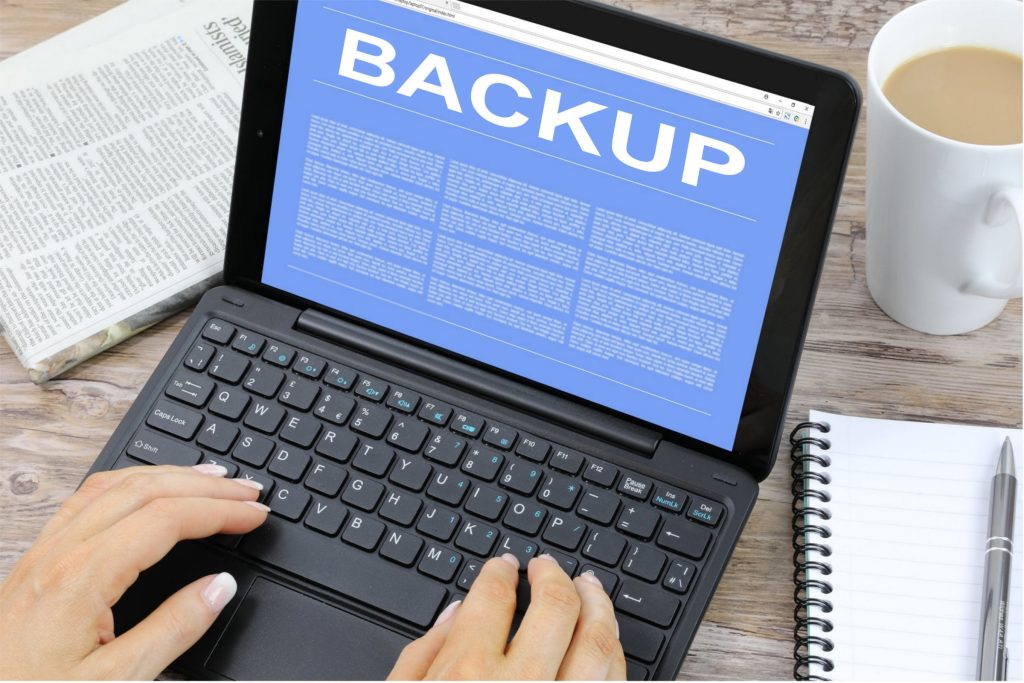
By implementing robust backup and recovery processes, website owners can minimize the impact of security incidents and quickly restore their websites to normal operation.
Frequently Asked Questions (FAQs)
Q: How can I protect my website from SQL Injection attacks?
A: To protect your website from SQL Injection attacks, you should use parameterized queries or prepared statements to ensure that user input is treated as data and not executable code. Additionally, input validation and sanitization should be implemented to filter out any potentially malicious input.
Q: What should I do if my website has been hacked?
A: If your website has been hacked, it is important to act quickly. Take your website offline to prevent further damage, identify the source of the breach, and remove any malicious code or backdoors. Change all passwords associated with your website, including FTP, database, and CMS passwords. Finally, patch any vulnerabilities that were exploited to prevent future attacks.
Q: How often should I update my website software?
A: It is recommended to update your website software as soon as updates and patches are released. Regularly check for updates and apply them promptly to ensure that your website is protected against known vulnerabilities.
Q: Do I need an SSL certificate for my website?
A: Yes, having an SSL certificate is essential for website security. It encrypts the communication between your website and its users, protecting sensitive information from being intercepted by attackers. Additionally, SSL certificates are now a ranking factor in search engine algorithms, so having one can also improve your website’s visibility in search results.
Q: How often should I backup my website?
A: It is recommended to backup your website regularly, depending on the frequency of updates and changes. For websites with frequent updates, daily backups are advisable. However, at a minimum, weekly backups should be performed to ensure that you have recent copies of your website’s data.
Q: Can I recover my website from a backup if it has been compromised?
A: Yes, if your website has been compromised, you can restore it from a backup. Make sure to first identify and resolve the security issues that led to the compromise before restoring the backup. This will help prevent the same issue from occurring again after the restoration.
By addressing these frequently asked questions and providing practical answers and solutions, website owners in the United Kingdom can gain a better understanding of website security and take appropriate measures to protect their online assets.


